Neuropack S3 (MEB-9600)
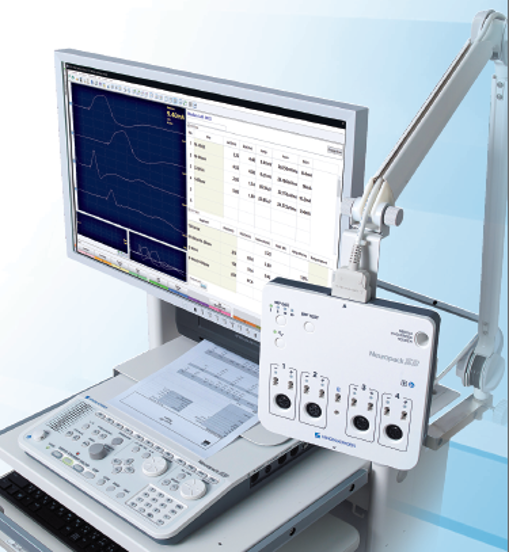
Интегрированная Панель Управления
Обеспечение ухода, ориентированного на пациента
Интегрированный основной блок позволяет пользователю завершить весь экзамен без использования клавиатуры или мыши. Эта простая панель управления позволяет проводить стимуляцию, измерение формы волны, ввод значений и т.д. Все можно управлять с панели (особенно для NCS).
Навигация на экране
NeuroNavi
Понятное руководство по проведению NCS помогает пользователям выполнять NCS шаг за шагом без колебаний. С улучшенным NeuroNavi пользователи могут просматривать страницы и начинать, не покидая окна экзамена.
Чистые сигналы
Современный малошумящий усилитель
18-битные АЦП, входное сопротивление электрода 200 МОм ±20% и программное обеспечение для уменьшения артефактов обеспечивают чистые формы сигналов.
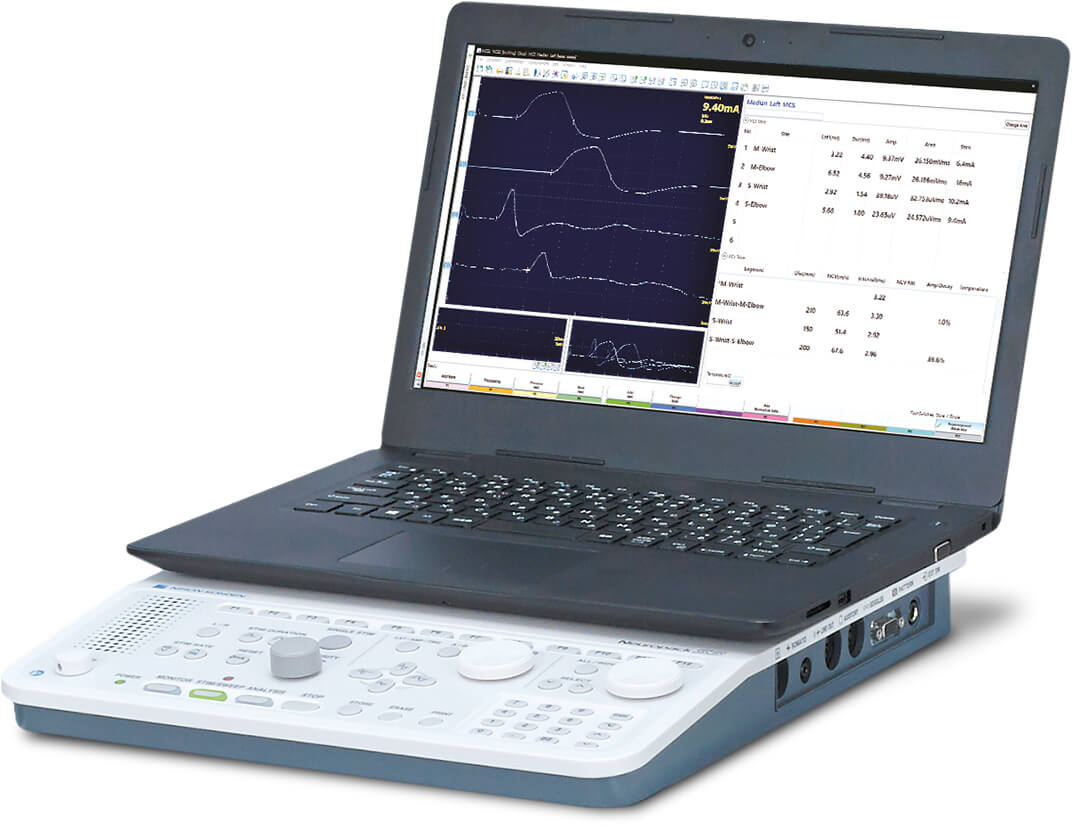


-
Информация Факты о продукте
-
Основные моменты Подробная информация о функциях
-
Медиатека 6 Элемент(ы)
-
Контакт Связаться
Neuropack S3 от Nihon Kohden предлагает эффективные и удобные EMG, NCS и EP исследования с инновационными технологиями, экономящими время. Доступен в двух- или четырёхканальных вариантах усилителя, поддерживаемых как настольными, так и ноутбучными конфигурациями. Основной блок с новым дизайном помогает вам выполнять ежедневные рутинные задачи намного более плавно.
Десятилетиями Nihon Kohden стремится быть тем, кто лучше всех понимает ваши рутинные и сложные клинические потребности в исследованиях EMG/EP. Система измерений Neuropack S3 создана для охвата всех аспектов диагностики, предлагая инновационные функции, высокое качество сигнала и долговечность для обеспечения эффективности, оставаясь при этом простой в использовании.
НИЗКОШУМНЫЙ КОМПАКТНЫЙ УСИЛИТЕЛЬ
Современный компактный соединительный блок электродов позволяет легко перемещать устройство, что облегчает его использование в различных местах, таких как палаты, кабинеты для исследований, офисы и лаборатории. Низкошумный усилитель с 18-битными АЦП ускоряет исследование, предоставляя чистые волны быстро и легко. Встроенная проверка импеданса, которая может быть активирована непосредственно на соединительном блоке электродов, обеспечивает надежное размещение электродов.
УДОБНАЯ ПАНЕЛЬ УПРАВЛЕНИЯ
Простая и удобная панель управления обеспечивает плавный рабочий процесс исследования. Вы можете изменить продолжительность и частоту электрической стимуляции с помощью простой одноразовой операции. Большие основные кнопки управления серии Neuropack, доказавшие свою эффективность в предыдущих поколениях продуктов, были улучшены, предоставив выделенные кнопки, что исключает необходимость использования клавиатуры или мыши компьютера во время исследования.
ОТЧЕТНОСТЬ
NeuroReport – это универсальный инструмент отчетности для всех систем ЭЭГ, ЭМГ и IOM, предоставляемых Nihon Kohden. Разнообразные предустановленные шаблоны могут использоваться для создания индивидуальных отчетов для различных типов исследований. Мощная функция авто-текста позволяет создавать индивидуальные отчеты. Отчеты, сохраненные в базе данных (в формате без лицензии), будут автоматически конвертированы в PDF после завершения. Это предотвращает подделку важных медицинских документов и делает их доступными в универсальном формате.
NEURONAVI
Новый и улучшенный экранный гид NeuroNavi предоставляет информацию о проведении исследования, расположении электродов и стимуляции для NCS и других исследований. Включая техническую и физиологическую информацию, NeuroNavi значительно превосходит типичное руководство по эксплуатации. Экранные руководства по эксплуатации также доступны. Вы можете обращаться к NeuroNavi и руководствам по эксплуатации в любое время.
ИНТЕЛЛИГЕНТНЫЙ ФИЛЬТР АРТЕФАКТОВ СТИМУЛАЦИИ (ISAF)
Вам всегда трудно получить чистые волны без артефактов стимуляции? Последняя математическая технология обработки сигналов от Nihon Kohden, iASF, предлагает отличное решение для устранения электрических артефактов стимуляции.
МНОГОЗАДАЧНОЕ ОКНО
До восьми окон тестовых протоколов могут быть открыты одновременно, что облегчает возвращение к предыдущим этапам серии исследований. Список исследований является вашим центральным навигационным порталом во время и после исследования и позволяет легко отслеживать статус серии исследований.
Документы
-

brochure Neuropack S3_English PDF File
-

brochure Neuropack S3_German PDF File
-

brochure Neuropack S3_French PDF File
-

brochure Neuropack S3_Italian PDF File
-

brochure Neuropack S3_Uk PDF File
Видео
-
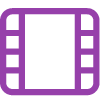
Nihon Kohden Medical IT
-
Интегрированная Панель Управления
Обеспечение ухода, ориентированного на пациента
Интегрированный основной блок позволяет пользователю завершить весь экзамен без использования клавиатуры или мыши. Эта простая панель управления позволяет проводить стимуляцию, измерение формы волны, ввод значений и т.д. Все можно управлять с панели (особенно для NCS).
-
Навигация на экране
NeuroNavi
Понятное руководство по проведению NCS помогает пользователям выполнять NCS шаг за шагом без колебаний. С улучшенным NeuroNavi пользователи могут просматривать страницы и начинать, не покидая окна экзамена.
-
Чистые сигналы
Современный малошумящий усилитель
18-битные АЦП, входное сопротивление электрода 200 МОм ±20% и программное обеспечение для уменьшения артефактов обеспечивают чистые формы сигналов.
NIHON KOHDEN EUROPE GmbH
+49 (60 03) 8 27-0
+49 (60 03) 8 27-5 99
Raiffeisenstrasse 10
60320 Rosbach v.d.H.
info@nke.de
https://eu.nihonkohden.com
- Связанные продукты
- Аксессуары и расходные материалы